Web designers these days can use CSS and jQuery to render more elegant links to enhance their user’s experience. This page pregressively explores a few options.
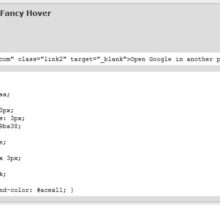
Fancy Up Your Links

Three State Buttons
Many times on a web site you will want to have a button have three distinct visual states: normal, active, and hover. This is easily accomplished using HTML and CSS.

Cloud Animation Using jQuery
Creating a rich user experience may require the need to have animation on the web page. Of course you can pull in tools like Flash and Silverlight. But sometimes, these are too heavy. If you only need
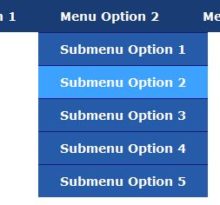
Drop Down Menus
A drop down menu is a great way to display a lot of navigational options in a compact and organized manner. A drop down menu displays a horizontal row of top level menu items. As you mouse

jQuery Scrolling Table With Fixed Headers
This jQuery plugin transforms a plain HTML table into a data grid with a fixed header.

A Scrolling News Region
Displaying smaller content areas in a scrolling window is a common scenario. This demo displays news stories. The news stories are generated by outside sources and the info is summarized in a content window. A link is

Kanban Board
I have always been interested in playing with jQuery UI. This small demo utilizes HTML, CSS, jQuery and jQuery UI to conceptualize a Kanban board for project management. There is no back-end server side for this concept

MobileMe Like Scrolling Image Sprite
There is a lot to learn from the user experience of MobileMe. One element that I particularly like was the way a gallery is presented to the user in MobileMe. A gallery is presented as a thumbnail

Think
Use an image with transparent pixels to add pizzazz to your web design. Various levels of tranparency are used to allow the background color to shine through. This creates the illusion that the light bulb is emanating
- 1
- 2