Truck Tracker Is Live
I have deployed the Truck Tracker application to here for now:
https://bobcravens.com/trucktracker/
The application is built using the following technologies:
- ASP.NET MVC
- Google Maps API v.3
- jQuery
- DotNetOpenAuth
- MySQL
- NHibernate
- Ninject
The intent of the application is to create a “Nerd Dinner” like application that can be used as a reference to build your own application. I intend on making the source code available and will provide a link on the application site to access the source. I need to do review / cleanup the code added since the last spike and then I will post the code.
I will begin developing a service layer to allow you to push GPS data to the site programmatically. This will allow those of you who want to experiment with GPS to use the Truck Tracker application as a framework to display your data.
I will also be exploring how to get GPS data up to the site myself. The site already supports uploading GPS data files generated by the Arduino GPS Data Logger. I recently purchased a few Netduios and will try to get them working with the GPS module. The exciting thing is that the Netduinos are programmed using the Dot Net Micro Framework. I be looking to add a WiFi shield to the Netduino hardware. This should allow me to roam into a public or my home WiFi to push data automatically.
In addition, I have been wanting to create an iPhone application for some time and will be working on an application compatible with the Truck Tracker service layer soon after I publish the API. If would love having an experienced iPhone developer help with this a bit…any takers?
Adding your own truck (or vehicle) does require that you register via one of the OpenID or OAuth providers. Any trucks that you add can be marked as private.
Here is a screen shot of the home page. The list authentication providers that are available are shown at the top of the list. This screen shot is what you see before you log in.
The truck list on the left are all trucks that are marked as “public”. Once you log in you see the following screen:
Now the login area has been replaced with a menu bar that allows trucks to be managed. The list on the left now shows only trucks that you have added. Clicking on any of the trucks will display the current location of the truck and the last 24 hours of GPS points (note in the image below, this truck has not moved in the last 24 hours).
Once a truck has been selected a “Manage Truck” menu item appears. Clicking that item brings you to the following page:
The top part of this page allows you to update information about the truck. The bottom part allows you to upload the GPS data files generated by the Arduino Data Logger hardware.
Clicking the “Add Truck” menu item displays a page that allows you to add a new truck.
The bottom of the site includes a footer with links to the technologies used to build the site and tutorials on how to get started. This is where I will provide a link to the source code when it gets posted.
Summary
I would consider this release as an early “beta” release. I will be addressing issues as I become aware of them. If you find anything, please let me know.
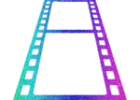
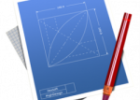
Hi Bob, is the source available yet somewhere?
Would be great to see patterns you used.
Thanks
Thanks for asking. I wanted to finish a few more mobile pages and then I will be at a good point to publish this source code. I will post where it is and how to get access to it at that time.
Bob
I can’t wait to see the source. when will you have it posted?
please provide source code whenever u finish this
Hi Bob,
This is one more valuable addition to your list. I really liked all your articles so far. Thanks for your valuable update and knowledge sharing.
Hi Bob,
Can you please share me your source code. I have added a GSM/GPRS module in my devise to transmit data from the gps logger to my server with the help of the mobile service provider. I want to extend few more things in my application. I believe your code and guidance will help me achieve my target.
Hi Frederic,
All the code for Truck Tracker was posted at CodePlex (http://gpsnerd.codeplex.com/SourceControl/list/changesets). Please let me know if you don’t find what you need.
Bob
Hi Bob,
I find too many projects and unable to understand which one is for me. I am looking for “Truck Tracker” only. and plz provide any document if have to understand the coding/development pattern of the same.
Thank u so much in advance!
Best Regards,
Hi Bob,
Please let me now if you also need gps hardware based on atmega328p and arduino…I hope it will save your lot of time.
You can use it with 12volt or 3.7 volt battery.
Regards,
Ashwani Sihag
Very nice work done!
I am looking to make application like this in so that I can have good hands on MVC3.
Regards,
Ashwani Sihag
Im actually on your site because Im planning on making an iPhone app. Please send me an email as soon as you get this. Thanks.
Can You Please let me know where is Database as DB is missing..