My initial goal of using jQuery was to leverage the library to enhance the photo gallery user experience. Along the way, I decided to use AJAX to remove all page post backs (except the first one of
Photo Gallery Archive

Photo Gallery – jQuery Slide Show Player
Most photo galleries have some option to allow the user to see an automated slide show. It is a nice feature and I wanted to use jQuery to implement it in the photo gallery that I have

ASP.NET UserControl in an ASMX Service
In my Photo Gallery project I have been looking for a way to remove all post backs and utilize AJAX calling web services to update content. I was having a difficult time moving a static page method
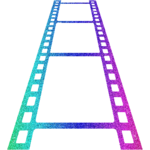
Photo Gallery – jQuery Film Strip
As previously detailed the Photo Gallery utilizes a film strip on the left and a high resolution view in the center. The previous implementation showed all the thumbnails in a vertical film strip that could be scrolled.

Photo Gallery – jQuery Integration
In the last post, I released a version of the Photo Gallery that utilized ASP.NET and home brew JavaScript. For more information on the Photo Gallery check out the roadmap and previous posts. During this post, I

Photo Gallery – Phase 1 Release
I spent a little time cleaning up some code and putting finishing touches on the phase 1 release of the photo gallery. Recall that phase 1 was an implementation using ASP.NET and my home brew JavaScript. The

Photo Gallery – ASP.NET + JavaScript
I will try to wrap up phase 1 of the roadmap for the photo gallery project. During this article I will try to pull together any loose ends. JavaScript – Utilities One of the goals of this

Photo Gallery – Data Access / Business Logic
There are lot’s of good reasons to separate applications into layers. One of the best reasons is to allow the application to easily be extended and maintained. Even in this small project, separation is a good. The

Photo Gallery – ASP.NET / HTML
This post will be explain the presentation layer of the photo gallery. The content of this post is focused on presentation layer design and how this is achieved using ASP.NET content and cascading style sheet (CSS) for

Photo Gallery – Roadmap & Requirements
Yes, I know, another photo gallery project. If you do a search you will find many projects that cover this material. The main goal with this project is to provide a vehicle to learn technologies and at