I have been working on my blog style lately. One feature that I wanted to have was a way to easily convert anchor tags into a styled button to highlight a link. For instance, I often post
Design Archive

Glossy Buttons with Paint.NET
Many times I have come across buttons on the web that look nice. Most of the time the buttons are the wrong color and I am forced to create my own. Then I usually Google for “glossy

Updated Blog Theme
I spent some time this weekend updating the theme for the Random Sparks blog. The blogging engine that I am using is dasBlog. The benefit of the dasBlog blogging engine is it is written entirely using the
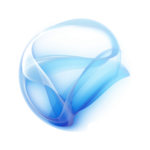
Create a Custom Silverlight Button.
During the implementation of the Silverlight version of the photo gallery, I wanted to create a custom look and feel for the buttons that will be used in the UI. This “fancy button” will be used through

Creating Your Blog Layout and Style
Most blogging engines (I am using dasBlog) provide a number of standard themes for you to use. Generally, the theme can be changed in the admin panel of your blogging engine. Using a standard theme is easy
- 1
- 2
